How to Use Grammarly: Maximize Your Writing Productivity
Grammarly is an advanced writing assistant that helps users improve their writing by checking for grammar, punctuation, style, and clarity. Whether you’re a student, a professional writer, or someone who writes for personal enjoyment, understanding how to use Grammarly effectively can significantly enhance the quality of your writing. This comprehensive guide will explore the features of Grammarly, how to use it across different platforms, tips for maximizing its benefits, and common mistakes to avoid.
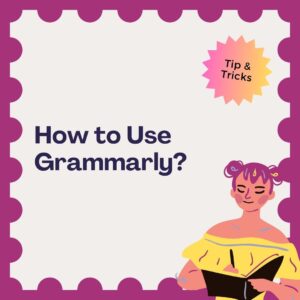
Table of Contents
What is Grammarly?
Grammarly is an AI-powered writing assistant designed to help users improve their writing skills by providing real-time feedback on grammar, punctuation, style, and clarity. It analyzes your text and offers suggestions to enhance your writing, making it a valuable tool for anyone who writes.
Key Features of Grammarly:
- Real-time grammar and spelling checks.
- Suggestions for improving sentence structure and clarity.
- Vocabulary enhancement recommendations.
- Plagiarism detection against billions of web pages.
- Tone detection to help convey the intended emotion.
Why Use Grammarly?
Using Grammarly offers numerous benefits:
- Improves Writing Quality: It helps eliminate errors that can detract from your message.
- Saves Time: Real-time feedback allows for quick corrections without extensive proofreading.
- Enhances Learning: Users can learn from their mistakes through detailed explanations provided by Grammarly.
- Increases Confidence: Knowing your work is polished boosts your confidence when submitting assignments or professional documents.
Getting Started with Grammarly
Creating an Account
To start using Grammarly, you need to create an account:
- Visit the Grammarly website.
- Click on “Sign Up” to create a new account using your email address or social media accounts (Google or Facebook).
- Follow the prompts to complete the registration process.
Installing Grammarly
Once you have an account, you can install Grammarly on various platforms:
- Web Browser Extension: Available for Chrome, Firefox, Safari, and Edge.
- Desktop Application: Downloadable for Windows and Mac.
- Microsoft Office Add-in: Integrates with Word and Outlook.
- Mobile Applications: Available for both iOS and Android devices.
Exploring Grammarly Features
Grammarly offers a range of features designed to improve your writing:
Grammar and Punctuation Checks
Grammarly automatically checks your text for grammatical errors and punctuation mistakes as you type.
Example:
If you write “She go to the store,” Grammarly will suggest changing “go” to “goes.”
Style and Clarity Suggestions
Grammarly analyzes your writing style and provides suggestions for improving clarity and readability.
Example:
If you write “In order to succeed,” it might suggest simplifying it to “To succeed.”
Vocabulary Enhancement
Grammarly helps you find more precise or varied word choices by suggesting synonyms based on context.
Example:
If you frequently use the word “good,” it might suggest alternatives like “excellent,” “superior,” or “beneficial.”
Plagiarism Detection
Grammarly checks your text against billions of web pages to ensure originality.
Example:
If it detects similarities with existing content, it will highlight the sections that may require citation.
Tone Detection
Grammarly evaluates the tone of your writing and provides feedback on how it may be perceived by readers.
Example:
It might indicate if your tone is too formal or casual based on the context of your writing.
Using Grammarly Across Different Platforms
Grammarly can be utilized effectively across various platforms:
Web Browser Extension
The web browser extension allows you to use Grammarly while composing emails, writing social media posts, or creating documents online.
How to Use:
- Install the extension from the browser’s store.
- Log in to your account.
- Start typing in any text field; suggestions will appear automatically.
Desktop Application
The desktop application provides a dedicated space for writing and editing documents.
How to Use:
- Download the application from the Grammarly website.
- Open the app and log in.
- Create new documents or upload existing ones for proofreading.
Microsoft Word and Outlook Integration
Grammarly’s add-in for Microsoft Word and Outlook allows you to write with assistance directly in these applications.
How to Use:
- Install the add-in from the Microsoft Store.
- Open Word or Outlook; you’ll see a new tab for Grammarly.
- Click on the tab to access suggestions while you write.
Mobile Applications
Grammarly’s mobile apps provide on-the-go writing assistance for texts, emails, and social media posts.
How to Use:
- Download the app from the App Store or Google Play.
- Log in with your account details.
- Start typing in any app; Grammarly will provide real-time suggestions.
Maximizing Grammarly’s Benefits
To get the most out of Grammarly:
Setting Writing Goals
Grammarly allows you to set specific goals based on audience type, formality level, domain (e.g., academic vs business), and intent (e.g., informative vs persuasive). This customization enhances its suggestions according to your needs.
Example:
If you’re writing a formal report, select “Formal” as your tone so that suggestions align with professional standards.
Customizing Your Experience
You can adjust settings within Grammarly to tailor its performance:
- Add words to your personal dictionary (e.g., names or specialized terms).
- Choose between American English, British English, Canadian English, or Australian English based on your audience.
Learning from Feedback
Take time to review explanations provided by Grammarly when it flags errors; this helps you learn from mistakes and improve over time.
Common Mistakes to Avoid When Using Grammarly
While using Grammarly can greatly enhance your writing, be aware of these common pitfalls:
- Overreliance on Technology: Don’t depend solely on automated tools; always review manually.
- Ignoring Contextual Suggestions: Sometimes suggestions may not fit well within context; use judgment when accepting changes.
- Neglecting Style Consistency: Ensure that changes align with your overall voice; don’t sacrifice style for correctness alone.
Real-Life Examples of Grammarly in Action
Understanding how others have benefited from using Grammarly can inspire confidence in its capabilities:
Example Case Study: Freelance Writer
A freelance writer used Grammarly while drafting articles for various clients—resulting in improved clarity and fewer errors in submissions leading to positive feedback from clients about professionalism.
Example Case Study: Student Research Paper
A student utilized Grammarly’s plagiarism checker while preparing a research paper; this ensured originality while helping them maintain proper citations throughout their work—ultimately improving their grade!
FAQs
How can Grammarly enhance my writing productivity?
Grammarly streamlines the writing process by providing real-time grammar, punctuation, and style suggestions, allowing you to focus on content creation rather than editing. This reduces the time spent on proofreading and helps maintain a smooth writing flow.
What features does Grammarly offer to improve efficiency?
Grammarly includes several features designed to boost productivity:
- Real-Time Suggestions: Instantly highlights errors and offers corrections as you write.
- Tone Adjustments: Helps ensure your writing conveys the intended tone, making it suitable for your audience.
- Full-Sentence Rewrites: Allows you to accept suggested rewrites with a single click, speeding up the editing process.
- Plagiarism Checker: Ensures originality by checking your text against billions of web pages.
Can I customize Grammarly to fit my writing style?
Yes, Grammarly allows for extensive customization. You can set specific goals based on your writing intent (e.g., academic, creative, business) and add words to your personal dictionary to avoid unnecessary flags. This helps tailor suggestions to better suit your unique voice and style.
How does Grammarly help with writer’s block?
Grammarly’s new feature, Grammarly GO, can assist in overcoming writer’s block by generating ideas or rephrasing existing sentences. You can prompt the AI for suggestions on how to start a piece or refine complex sentences, facilitating a smoother writing experience.
Is Grammarly effective for all types of writing?
Grammarly is versatile and supports various writing styles, including academic papers, business communications, creative writing, and casual blogging. Its tailored suggestions cater to different contexts, ensuring relevance regardless of the genre.
How does Grammarly integrate with other platforms?
Grammarly seamlessly integrates with over 500,000 apps and websites, including Google Docs, Microsoft Word, Outlook, and social media platforms. This allows you to receive writing assistance without interrupting your workflow.
What should I do if I disagree with Grammarly’s suggestions?
While Grammarly provides valuable insights, it’s essential to critically evaluate its recommendations. You can choose to accept or ignore suggestions based on your context and personal judgment. Always ensure that the final text aligns with your intended message.
Can I use Grammarly offline?
Grammarly requires an internet connection for full functionality since it relies on cloud-based algorithms for real-time feedback. However, you can write offline in applications like Microsoft Word; just remember that suggestions will appear once you reconnect.
How secure is my data when using Grammarly?
Grammarly prioritizes user security by implementing industry-standard data protection measures. Your information is kept secure through secure infrastructure and privacy-by-design practices.
Does Grammarly offer a free version?
Yes, Grammarly provides a free version that includes basic grammar and spelling checks. For advanced features such as plagiarism detection and style suggestions, consider upgrading to the Premium plan.
Conclusion
Grammarly is an invaluable tool that enhances writing quality across various contexts—whether you’re crafting essays, business reports, creative pieces, or everyday correspondence! By understanding how to effectively use its features—from grammar checks to tone adjustments—you can elevate your writing skills significantly while saving time during revisions!
Discover marketing services, interviews & publishing tools at SharingStories.


