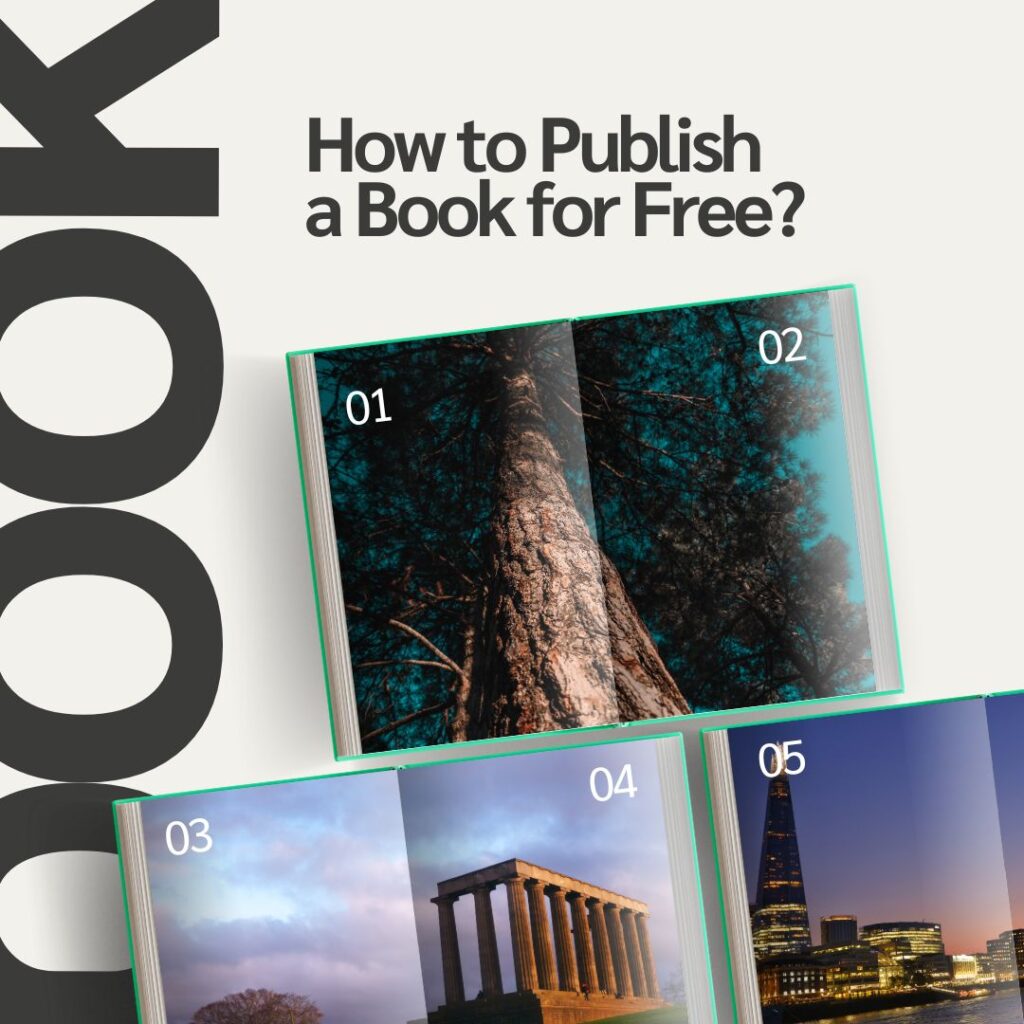How to Publish a Book for Free?
Publishing a book has never been easier, thanks to the rise of digital platforms that allow authors to self-publish at little to no cost. Whether you’re a first-time author or a seasoned writer looking to share your work with the world, this guide will walk you through the steps to publish your book for free. From choosing the right platform to marketing your book, we’ll cover everything you need to know.
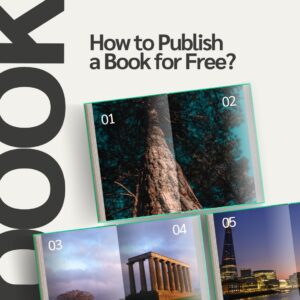
Table of Contents
Understanding Self-Publishing
Self-publishing allows authors to publish their work independently without going through traditional publishing houses. This method gives writers complete control over their content, design, and distribution while often requiring little to no upfront costs.
Benefits of Self-Publishing
- Creative Control: You have the final say on all aspects of your book.
- Higher Royalties: Authors typically earn a higher percentage of royalties compared to traditional publishing.
- Speed to Market: Self-publishing allows you to publish your book quickly without waiting for a publisher’s timeline.
Choosing the Right Platform
When it comes to self-publishing, several platforms offer free services that can help you publish your book effectively.
Amazon Kindle Direct Publishing (KDP)
Amazon KDP is one of the most popular self-publishing platforms, allowing authors to publish eBooks and paperbacks for free.
Key Features:
- Wide Distribution: Your book will be available on Amazon websites worldwide.
- Royalties: Authors can earn up to 70% royalties on eBook sales.
- Free ISBNs: KDP provides free ISBNs for paperbacks.
Draft2Digital
Draft2Digital is an aggregator that distributes your eBook to multiple platforms, including Apple Books, Barnes & Noble, and more.
Key Features:
- User-Friendly Interface: Easy-to-use dashboard for managing your books.
- Free Distribution: No upfront costs; Draft2Digital takes a small percentage of royalties.
Smashwords
Smashwords is another aggregator that allows authors to publish eBooks and distribute them across various retailers and libraries.
Key Features:
- Wide Reach: Distributes to major retailers and library systems.
- Formatting Guide: Provides a comprehensive guide for formatting your manuscript.
Apple Books
Apple Books allows authors to publish their books directly on Apple’s platform, reaching millions of iOS users.
Key Features:
- Large Audience: Access to over a billion Apple device users.
- Royalties: Authors typically earn 70% royalties on sales.
Google Play Books
Publishing on Google Play Books enables authors to reach Android users worldwide.
Key Features:
- Integrated with Google Services: Helps improve visibility through Google searches.
- Promotional Tools: Offers features for running promotions and discounts.
Barnes & Noble Press
Barnes & Noble Press allows authors to publish both eBooks and print books directly on the Barnes & Noble platform.
Key Features:
- Quality Printing Options: Known for high-quality print options.
- Royalties: Authors can earn up to 70% royalties on eBooks.
PublishDrive
PublishDrive is a self-publishing platform that offers global distribution and marketing services.
Key Features:
- 100% Royalties: Authors keep all their earnings with no sales commissions.
- Multiple Formats: Supports eBooks, audiobooks, and print-on-demand publishing.
IngramSpark
IngramSpark specializes in print-on-demand services and wide distribution options for both eBooks and print books.
Key Features:
- Extensive Distribution Network: Access to thousands of bookstores and libraries.
- Professional Quality: High-quality printing options available.
Preparing Your Manuscript
Before publishing, ensure your manuscript is polished and ready for readers:
- Editing: Hire a professional editor or use editing software to refine your writing.
- Proofreading: Thoroughly proofread your manuscript for grammar, spelling, and punctuation errors.
- Formatting: Format your manuscript according to the guidelines of your chosen publishing platform.
Designing Your Book Cover
A professional-looking cover can significantly impact your book’s success:
- Hire a Designer: Consider hiring a graphic designer who specializes in book covers.
- DIY Tools: Use tools like Canva or Adobe Spark if you prefer creating your cover yourself.
- Consider Genre Conventions: Ensure your cover design aligns with genre expectations while still being unique.
Formatting Your Book
Proper formatting is essential for ensuring that your book looks professional:
- Use Templates: Many publishing platforms provide templates that simplify formatting.
- Consistent Styles: Use consistent fonts, headings, and spacing throughout your manuscript.
- Check Guidelines: Each platform has specific formatting guidelines; be sure to follow them closely.
Publishing Your Book
Once everything is prepared, it’s time to publish:
- Create an Account: Sign up on your chosen publishing platform.
- Upload Manuscript and Cover: Follow the platform’s instructions for uploading files.
- Set Pricing and Royalties: Determine how much you want to charge for your book and review royalty options.
- Preview Your Book: Most platforms allow you to preview how your book will appear once published—make sure it looks good!
Marketing Your Book for Free
After publishing, it’s crucial to market your book effectively:
- Social Media Promotion: Use platforms like Facebook, Instagram, and Twitter to promote your book.
- Author Website/Blog: Create an author website or blog where you can share updates and connect with readers.
- Email Newsletters: Build an email list and send newsletters about new releases or promotions.
- Engage with Readers: Participate in online communities or forums related to your genre; engage with potential readers directly.
Common Mistakes to Avoid
When publishing a book for free, be mindful of these common pitfalls:
- Skipping Editing and Proofreading: A poorly edited book can harm your reputation as an author.
- Neglecting Marketing Efforts: Don’t rely solely on the platform for visibility; actively promote your work.
- Ignoring Formatting Guidelines: Failing to format correctly can lead to issues during publication or affect reader experience.
FAQs
What does it mean to self-publish a book?
Self-publishing means that an author takes on the responsibility of publishing their book independently, without going through traditional publishing houses. This allows authors to maintain creative control and earn higher royalties.
Is it really possible to publish a book for free?
Yes, many platforms allow authors to publish their books at no upfront cost. While there may be optional services that come with fees (like professional editing or cover design), the actual publishing process can often be done for free.
Which platforms can I use to publish my book for free?
Popular platforms for free self-publishing include:
- Amazon Kindle Direct Publishing (KDP)
- Draft2Digital
- Smashwords
- Apple Books
- Google Play Books
- Barnes & Noble Press
- PublishDrive
How do I prepare my manuscript for publication?
To prepare your manuscript:
- Edit and proofread thoroughly.
- Format according to the guidelines of your chosen platform.
- Design a professional cover that fits your genre.
Do I need an ISBN to publish my book?
An ISBN (International Standard Book Number) is not strictly necessary for eBooks, but it is recommended for print books. Some platforms, like Amazon KDP, provide free ISBNs if you don’t have one.
What are the best practices for designing a book cover?
Best practices include:
- Hiring a professional designer if possible.
- Using tools like Canva if you prefer DIY.
- Ensuring the cover aligns with genre conventions while being unique and eye-catching.
How can I market my book after publishing?
Free marketing strategies include:
- Promoting on social media platforms.
- Creating an author website or blog.
- Building an email list for newsletters.
- Engaging with readers in online communities related to your genre.
What are common mistakes to avoid when self-publishing?
Common mistakes include:
- Skipping editing and proofreading, which can lead to negative reviews.
- Neglecting marketing efforts after publication.
- Failing to follow formatting guidelines, which can affect the reader’s experience.
How do royalties work in self-publishing?
Royalties are the percentage of sales that authors earn from their books. Different platforms have varying royalty rates; for instance, Amazon KDP offers up to 70% royalties on eBooks priced between $2.99 and $9.99.
Can I publish both eBooks and print books for free?
Yes, many self-publishing platforms allow you to publish both eBooks and print books. However, while eBook publishing is often free, print-on-demand services may charge printing costs deducted from your royalties.
Conclusion
Publishing a book for free is an achievable goal thanks to various digital platforms that empower authors worldwide. By understanding the steps involved—from choosing the right platform and preparing your manuscript to marketing effectively—you can navigate the self-publishing landscape successfully.As you embark on this journey, remember that persistence and creativity are key factors in reaching readers and achieving success as an author! Happy writing!
Discover marketing services, interviews & publishing tools at SharingStories.