How to Record an Audiobook with AI in 6 Steps
The rise of artificial intelligence (AI) has transformed many industries, and audiobook production is no exception. With advancements in AI technology, authors can now create high-quality audiobooks quickly and affordably. This guide will walk you through the process of recording an audiobook using AI in six simple steps, ensuring you produce a professional-sounding product that resonates with your audience.
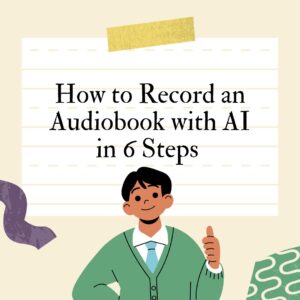
Table of Contents
Understanding AI Audiobook Narration
AI audiobook narration leverages advanced algorithms and machine learning to convert written text into spoken audio. This technology can produce human-like voiceovers that mimic natural speech patterns, intonation, and emotion, making it an excellent choice for authors looking to create audiobooks without the need for professional voice actors.
Benefits of Using AI for Audiobook Production
- Cost-Effective: Significantly reduces the costs associated with hiring professional narrators.
- Speed: Produces audiobooks much faster than traditional methods, allowing for quicker releases.
- Consistency: Maintains uniformity in voice and tone across multiple projects or series.
Step 1: Prepare Your Manuscript
Before diving into the recording process, ensure your manuscript is polished and ready for audio production:
Finalize Your Text
- Edit and Proofread: Make sure your manuscript is free of errors and flows well when read aloud.
- Format for Audio: Adapt your text into a script format if necessary, ensuring clarity for narration.
Consider Your Audience
Think about your target audience and how they will perceive the audiobook. Tailor your language and tone to meet their expectations.
Step 2: Choose the Right AI Tool
Selecting the right AI tool is crucial for producing high-quality audiobooks. Here are some popular options:
Recommended AI Tools
- Descript: Offers powerful audio editing features alongside voice cloning capabilities.
- Murf AI: Provides a range of realistic voice options and easy-to-use editing tools.
- Speechify: Known for its user-friendly interface and high-quality voice generation.
Factors to Consider
- Voice Options: Look for tools that offer a variety of voices, accents, and styles to match your content.
- Editing Features: Ensure the tool includes robust editing capabilities to enhance audio quality.
- User Reviews: Check reviews and testimonials from other authors to gauge effectiveness.
Step 3: Set Up Your Recording Environment
Creating an optimal recording environment is essential for achieving high-quality audio:
Choose a Quiet Space
Select a quiet room with minimal background noise. Consider using soundproofing materials like foam panels or blankets to reduce echoes.
Equipment Needed
- Microphone: Invest in a good-quality microphone to capture clear audio.
- Headphones: Use closed-back headphones to monitor your recordings without feedback.
- Recording Software: Familiarize yourself with the software provided by your chosen AI tool.
Step 4: Record Your Audiobook
Once your manuscript is ready and your environment is set up, it’s time to record:
Upload Your Manuscript
Most AI tools allow you to upload your manuscript directly or copy-paste the text into their platform.
Start Recording
- Follow Prompts: Use the AI tool’s prompts to guide you through the recording process.
- Monitor Quality: Listen closely as you record to ensure clarity and expression in the narration.
Voice Cloning (Optional)
If you want a more personalized touch, consider using voice cloning technology available in some AI tools:
- Upload sample recordings of your voice (typically around 30-60 minutes).
- The software will create a digital version of your voice for narration.
Step 5: Edit and Enhance the Audio
After recording, it’s crucial to edit your audiobook for quality:
Editing Process
- Remove Mistakes: Edit out any mispronunciations or awkward pauses.
- Enhance Audio Quality: Use built-in features in your AI tool for noise reduction, volume normalization, and equalization.
Review Thoroughly
Listen to the entire audiobook carefully:
- Check for consistency in tone and pacing.
- Ensure that all sections flow smoothly together.
Step 6: Publish and Distribute Your Audiobook
Once you’re satisfied with the final product, it’s time to publish:
Export Your Audiobook
Export your finished audiobook in a suitable format (e.g., MP3 or M4B) based on distribution platform requirements.
Choose Distribution Platforms
Consider using platforms such as:
- Audible
- Apple Books
- Google Play Books
- Spotify
Promote Your Audiobook
Utilize social media, email newsletters, and author websites to promote your new audiobook release effectively.
FAQs
What is an AI audiobook?
An AI audiobook is a recorded version of a book that uses artificial intelligence technology to generate the narration. This can include realistic voice synthesis that mimics human speech patterns, intonation, and emotion.
Why should I use AI to record my audiobook?
Using AI for audiobook production can save time and money compared to hiring professional narrators. AI tools can produce high-quality audio quickly and offer a variety of voice options.
What tools do I need to record an audiobook with AI?
You will need:
- A good-quality microphone.
- Headphones for monitoring audio.
- A computer or device with internet access.
- An AI narration tool or software (e.g., Descript, Murf AI, Speechify).
How do I prepare my manuscript for recording?
Ensure your manuscript is fully edited and proofread. Consider formatting it into a script style for easier reading during narration, and remove any unnecessary text that may not translate well into audio.
Can I use my own voice with AI narration?
Yes! Some AI tools offer voice cloning features that allow you to upload recordings of your voice, which the software can then use to generate the audiobook in your voice.
How long does it take to record an audiobook using AI?
The time it takes can vary based on the length of your manuscript and the complexity of the content. However, using AI can significantly speed up the process compared to traditional recording methods.
Do I need to be tech-savvy to use AI tools for audiobooks?
Most modern AI narration tools are designed to be user-friendly, with intuitive interfaces that guide you through the process. Basic computer skills should be sufficient for most users.
What are some common mistakes to avoid when recording an audiobook with AI?
Common mistakes include:
- Not proofreading the manuscript thoroughly before recording.
- Failing to test audio quality before finalizing the recording.
- Overlooking editing, which can lead to a less polished final product.
How do I edit my audiobook after recording?
Most AI tools come with built-in editing features that allow you to remove mistakes, adjust volume levels, and enhance audio quality. You may also consider using additional audio editing software if needed.
Where can I publish my finished audiobook?
You can publish your audiobook on various platforms such as:
- Audible
- Apple Books
- Google Play Books
- Spotify
- Your own website or personal blog
Conclusion
Recording an audiobook with AI technology has never been easier or more accessible. By following these six steps—preparing your manuscript, choosing the right AI tool, setting up a quality recording environment, recording effectively, editing thoroughly, and publishing—you can create a professional-sounding audiobook that resonates with listeners.As technology continues to evolve in 2025, embracing these advancements will allow you to reach new audiences and share your stories in exciting ways. Happy recording!
Discover marketing services, interviews & publishing tools at SharingStories.



