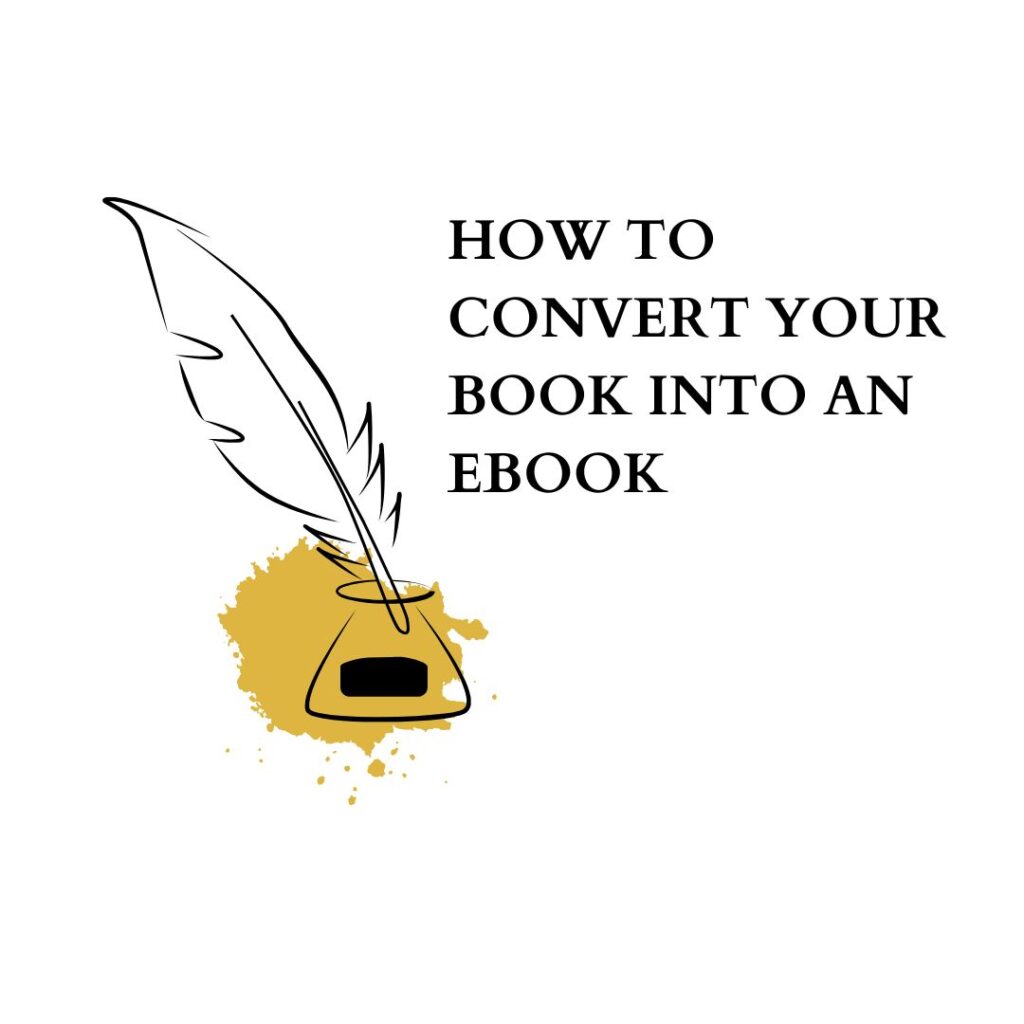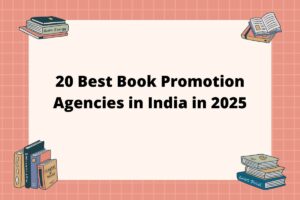How to Convert Your Book into an eBook
In today’s digital age, converting your book into an eBook is an essential step for reaching a wider audience. With the rise of eReaders and mobile devices, more readers prefer digital formats for their convenience and accessibility. This comprehensive guide will walk you through the entire process of converting your book into an eBook, covering everything from preparation to formatting and distribution.
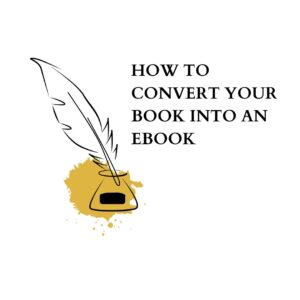
Table of Contents
Understanding eBooks and Their Formats
Before diving into the conversion process, it’s essential to understand what an eBook is and the different formats available.
What is an eBook?
An eBook (electronic book) is a digital version of a printed book that can be read on computers, tablets, eReaders, and smartphones. Unlike traditional books, eBooks can include interactive elements such as hyperlinks, audio, and video.
Common eBook Formats:
- EPUB: A widely used format compatible with most eReaders except Kindle.
- MOBI: The format used by Amazon Kindle devices.
- PDF: A fixed-layout format that maintains the original layout but may not be as flexible on smaller screens.
- AZW: Amazon’s proprietary format for Kindle devices.
Preparing Your Manuscript for Conversion
Before converting your book into an eBook, ensure that your manuscript is polished and ready.
Steps to Prepare Your Manuscript:
- Edit and Proofread: Ensure your manuscript is free of grammatical errors and typos.
- Simplify Formatting: Remove complex formatting (e.g., excessive fonts, images) that may not translate well in the conversion process.
- Use Heading Styles: Apply heading styles (e.g., Heading 1 for chapter titles) in your word processor to create a navigable table of contents.
Choosing the Right Conversion Method
There are several methods to convert your book into an eBook:
DIY Conversion:
You can convert your manuscript using various software tools available online or through desktop applications.
Professional Services:
Consider hiring a professional conversion service if you prefer a hassle-free experience or have a complex manuscript.
Using Conversion Software
Many software options can help you convert your manuscript into an eBook format:
Recommended Software:
- Calibre: A free tool that supports multiple formats and allows users to manage their eBook library.
- Scrivener: Ideal for authors who want to write and format their books in one place; it can export directly to EPUB or MOBI.
- Adobe InDesign: A professional tool for creating visually rich layouts; it supports exporting to EPUB format.
- Online Converters: Websites like Online Convert or Zamzar allow you to upload files for quick conversion without downloading software.
Formatting Your eBook
Proper formatting is crucial for ensuring your eBook looks professional on various devices.
Formatting Guidelines:
- Use Standard Fonts: Stick to common fonts like Times New Roman or Arial for readability.
- Set Margins and Line Spacing: Use appropriate margins (usually 1 inch) and line spacing (1.15 or 1.5) for better flow.
- Insert Page Breaks: Use page breaks between chapters instead of multiple returns to ensure proper separation in the final product.
Designing an Eye-Catching Cover
Your book cover is often the first impression readers will have of your work.
Tips for Designing a Cover:
- Hire a Professional Designer: Consider hiring a graphic designer who specializes in book covers for a polished look.
- Use Design Tools: If you’re designing it yourself, tools like Canva or Adobe Spark offer templates specifically for book covers.
- Ensure Readability: Make sure the title and author name are clearly visible even in thumbnail size.
Testing Your eBook
Before publishing, test your eBook on various devices to ensure compatibility and readability.
Testing Steps:
- Use different devices (eReaders, tablets, smartphones) to check formatting.
- Review navigation features like hyperlinks and table of contents functionality.
- Look out for any formatting issues or errors that need correction.
Publishing and Distributing Your eBook
Once your eBook is ready, it’s time to publish and distribute it.
Distribution Platforms:
- Amazon Kindle Direct Publishing (KDP): The most popular platform for self-publishing on Kindle devices.
- Smashwords: Distributes to multiple retailers including Apple Books, Barnes & Noble, and Kobo.
- Draft2Digital: Offers easy formatting tools and distribution services similar to Smashwords.
Setting Pricing:
Research similar titles in your genre to determine competitive pricing for your eBook.
9. Marketing Your eBook
Effective marketing strategies are essential for reaching potential readers.
Marketing Strategies:
- Social Media Promotion: Use platforms like Facebook, Twitter, and Instagram to announce your release.
- Email Marketing: Build an email list of interested readers and send them updates about your book launch.
- Author Website/Blog: Create a website where readers can learn more about you and your work; consider offering free chapters or excerpts as teasers.
Common Mistakes to Avoid
While converting your book into an eBook, be mindful of these common pitfalls:
Mistakes to Avoid:
- Neglecting proofreading: Always proofread your final product before publishing.
- Overcomplicating design: Keep formatting simple; complex designs may not translate well across devices.
- Ignoring metadata: Ensure that all metadata (title, author name, description) is correctly entered during the publishing process.
Frequently Asked Questions (FAQs)
What is an eBook?
An eBook (electronic book) is a digital version of a printed book that can be read on various devices, including eReaders, tablets, smartphones, and computers. eBooks can include interactive elements like hyperlinks and multimedia content.
Why should I convert my book into an eBook?
Converting your book into an eBook allows you to reach a broader audience, as many readers prefer digital formats for their convenience and accessibility. eBooks can also be more cost-effective to produce and distribute compared to print books.
How do I prepare my manuscript for conversion?
To prepare your manuscript:
- Edit and proofread it thoroughly to eliminate errors.
- Simplify formatting by removing complex styles and excessive fonts.
- Use heading styles for chapter titles to create a navigable table of contents.
What software can I use to convert my book into an eBook?
There are several software options available for converting your manuscript into an eBook format, including:
- Calibre: A free tool that supports multiple formats and helps manage your eBook library.
- Scrivener: Ideal for writing and formatting; it can export directly to EPUB or MOBI.
- Adobe InDesign: A professional tool for creating visually rich layouts; it supports EPUB export.
- Online converters: Websites like Online Convert or Zamzar allow you to upload files for quick conversion.
Do I need a professional designer for my eBook cover?
While it’s not mandatory, hiring a professional designer is highly recommended. A well-designed cover can significantly impact your book’s marketability and attract potential readers.
How do I test my eBook before publishing?
To test your eBook:
- Check it on various devices (eReaders, tablets, smartphones) to ensure compatibility.
- Review navigation features like hyperlinks and the table of contents.
- Look for any formatting issues or errors that need correction.
Where can I publish my eBook?
You can publish your eBook on several platforms, including:
- Amazon Kindle Direct Publishing (KDP): The most popular platform for self-publishing on Kindle devices.
- Smashwords: Distributes to multiple retailers, including Apple Books, Barnes & Noble, and Kobo.
- Draft2Digital: Offers easy formatting tools and distribution services similar to Smashwords.
How should I price my eBook?
Research similar titles in your genre to determine competitive pricing. Consider factors such as the length of your book, the target audience, and any promotional strategies you plan to implement.
What are some common mistakes to avoid when converting my book into an eBook?
Common mistakes include:
- Neglecting proofreading: Always proofread your final product before publishing.
- Overcomplicating design: Keep formatting simple; complex designs may not translate well across devices.
- Ignoring metadata: Ensure that all metadata (title, author name, description) is correctly entered during the publishing process.
Conclusion
Converting your book into an eBook opens up new avenues for reaching readers around the world. By following this comprehensive guide—preparing your manuscript, choosing the right conversion method, formatting correctly, designing an eye-catching cover, testing thoroughly, publishing effectively, and marketing wisely—you can successfully navigate the process of transforming your literary work into a digital format. Embrace this opportunity to share your story with a wider audience! Start today by taking those first steps toward converting your book into an engaging and accessible eBook!
Discover marketing services, interviews & publishing tools at SharingStories.