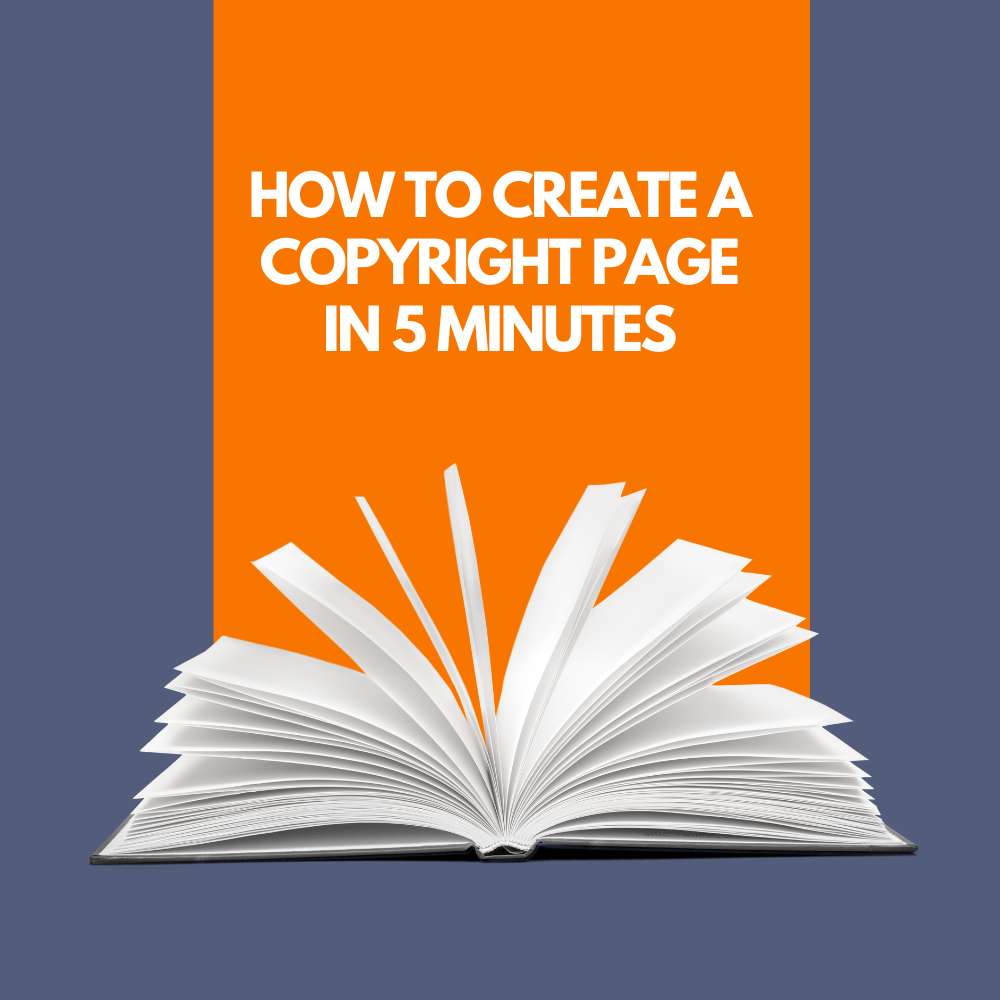How to Create a Copyright Page in 5 Minutes (with Template)
Are you struggling to create an effective copyright page? Many businesses overlook this crucial aspect of online presence, leading to unwanted legal issues and missed opportunities. If you’re aiming to protect your intellectual property or ensure compliance with copyright laws, creating a copyright page is essential. This guide will walk you through the process of crafting a compelling copyright page in just 5 minutes—complete with a handy template to simplify the experience.

Table of Contents
Why a Copyright Page Matters
In today’s digital age, a well-designed copyright page isn’t just an afterthought; it’s a strategic element that can significantly impact your brand’s reputation and legal standing. By incorporating a copyright page, you demonstrate compliance with intellectual property laws while providing users with essential information to protect your content.
Understanding Copyright Pages
A copyright page typically includes the following elements:
- Copyright Notice: A statement indicating when your original work was created.
- Notice of Trademarks and Copywrite: If applicable, note that your content is protected under trademarks or copyrights.
- Contact Information: Details on how to report infringement or seek permission for use.
- Use Policy: Guidelines on how others may use your content.
Key Elements of a Good Copyright Page
To ensure your copyright page effectively communicates your brand’s values and protects your content, consider the following elements:
- Clarity: Clearly state your copyright year to avoid confusion about the creation date.
- Trademarks and Copyrights: Include both trademarks and copyrights if they apply to your work.
- Contact Information: Provide a robust method for users to reach out with questions or reports.
Step-by-Step Guide: Creating Your Copyright Page in 5 Minutes
Step 1: Choose the Right Template
Selecting the right template is crucial for a professional copyright page. Ensure it aligns with your brand’s visual identity and includes all necessary elements.
Step 2: Fill in Basic Information
Populate essential details such as the copyright year, your name or company logo, and any applicable trademarks or copyrights.
Step 3: Add Legal Warranties (Optional)
Include a disclaimers section to clarify that your content is for informational purposes only and does not constitute legal advice.
Step 4: Provide Contact Information
Make it easy for users to reach out by including your contact details, such as email or phone number.
Step 5: Add a Call-to-Action (Optional)
Encourage users to report infringement by linking to your DMCA policy page.
How to Create Your Copyright Page in 5 Minutes
- Download Our Template: Start with our ready-made copyright template, ensuring all necessary elements are included.
- Customize the Design: Tailor the template to match your brand’s visual style and add any additional information relevant to your work.
- Fill in the Details: Enter your copyright year, name, and any trademarks or copyrights.
- Add Legal Warranties (Optional): Include a disclaimers section if you wish.
- Review and Print: Ensure everything is accurate before printing a physical copy or saving it as a PDF.
The Importance of a Copyright Page
Protecting your intellectual property through a copyright page can prevent legal disputes, build trust with users, and reinforce brand values. Whether you’re managing one project or a large organization, ensuring your content is properly attributed is crucial for long-term success.
FAQ: Frequently Asked Questions About Copyright Pages
1. Why are copyright pages important?
Copyright pages protect your original work and provide necessary information to comply with legal requirements.
2. How do I create a copyright page?
You can use templates available online, customize them, and add essential elements like the copyright year and trademarks.
3. Do I need to include both trademarks and copyrights in my copyright page?
Yes, if your work is protected by either, it should be included on your copyright page.
4. Should I print a physical copy of my copyright page?
Printing a copy isn’t necessary; the digital version suffices for online presence.
5. Is there a template available?
Yes, we offer a comprehensive template designed to meet all essential requirements efficiently.
Conclusion
A well-crafted copyright page is more than just a legal formality—it’s an opportunity to reinforce your brand’s commitment to creativity and respect intellectual property rights. Following this guide, you can create a copyright page quickly and confidently. Remember, protecting your content ensures it remains available for others to enjoy responsibly.
Discover marketing services, interviews & publishing tools at SharingStories.