How to Effectively Write the Table of Contents of Book
Creating a Table of Contents (ToC) is an essential step in the book-writing process that helps organize your content and guide readers through your work. A well-structured ToC not only enhances the reader’s experience but also reflects the professionalism of your manuscript. This comprehensive guide will explore the importance of a Table of Contents, how to draft it effectively, and tips for formatting it to ensure clarity and accessibility.
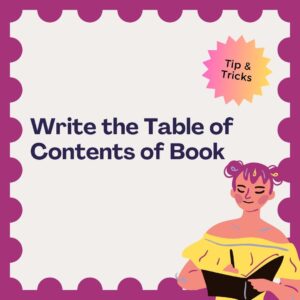
Table of Contents
Understanding the Purpose of a Table of Contents
A Table of Contents serves as a roadmap for your readers, allowing them to navigate your book easily:
- It provides an overview of the structure and organization of your content.
- It helps readers locate specific sections or chapters quickly.
- It enhances the professional appearance of your manuscript.
When to Create Your Table of Contents
While it may seem logical to create your ToC at the end, it’s often beneficial to draft it early in the writing process:
- During Outlining: As you outline your book, create a preliminary ToC that reflects your planned structure.
- After Completing Chapters: Update your ToC after finishing each chapter to ensure accuracy.
Components of a Table of Contents
A well-crafted ToC includes several key components:
Main Sections
Identify the major parts or sections in your book, especially in non-fiction works:
- For example, you might have sections like “Introduction,” “Part One: The Basics,” and “Part Two: Advanced Techniques.”
Chapter Titles
List all chapter titles along with their corresponding page numbers:
- Ensure that chapter titles are clear and descriptive to give readers insight into what each chapter covers.
Example:
Chapter 1: Understanding the Basics – Page 1
Subsections
If chapters contain subsections, consider including them in your ToC for added clarity:
- This helps readers find specific information quickly.
Example:
Chapter 2: Advanced Techniques
- 2.1 Technique One: Deep Dive – Page 15
- 2.2 Technique Two: Practical Application – Page 22
Additional Elements (Appendices, Glossary, Index)
Include any additional elements that enhance the reader’s understanding:
- Appendices can provide supplementary information.
- A glossary can define terms used throughout the book.
- An index helps readers locate specific topics within the text.
Drafting Your Table of Contents
Creating an effective ToC involves careful planning and organization:
Outlining Your Book
Before drafting your ToC, create a detailed outline that breaks down your content into sections and chapters:
- This outline will serve as the foundation for your ToC.
Example:
Outline for a Non-Fiction Book on Writing
- Introduction
- Part One: The Basics
- Chapter 1: Understanding Writing Styles
- Chapter 2: The Writing Process
- Part Two: Advanced Techniques
- Chapter 3: Editing and Revising
- Chapter 4: Publishing Options
Organizing Content Logically
Ensure that the order of sections and chapters flows logically:
- Consider how each section relates to others and how they build on one another.
Example:
In a non-fiction writing guide, you might start with foundational concepts before moving on to advanced techniques.
Keeping Titles Concise and Descriptive
When drafting titles for chapters and sections, aim for clarity:
- Use concise language that accurately reflects the content within.
Example:
Instead of “Chapter 1: An Overview of Different Writing Styles,” consider “Chapter 1: Writing Styles Overview.”
Formatting Your Table of Contents
Proper formatting enhances readability and professionalism:
Traditional Formatting
A traditional ToC typically includes chapter titles aligned with their corresponding page numbers:
- Use consistent font sizes and styles throughout.
Example:
Table of Contents
Introduction ………………………………………….. Page 1
Part One: The Basics
Chapter 1: Understanding Writing Styles ………. Page 5
Chapter 2: The Writing Process ………………… Page 12
Part Two: Advanced Techniques
Chapter 3: Editing and Revising ……………….. Page 20
Chapter 4: Publishing Options ………………….. Page 30
Creative Formatting Options
Consider creative formatting options to make your ToC visually appealing:
- Use custom graphics or icons alongside chapter titles.
- Experiment with different layouts that suit your book’s theme.
Example:
For a children’s book, you might use colorful illustrations next to each chapter title.
Using Styles in Word Processors
Most word processors offer tools for creating automated Tables of Contents:
- In Microsoft Word, use heading styles (Heading 1 for chapters, Heading 2 for subsections) to generate a ToC automatically.
Steps:
- Highlight your chapter title.
- Apply the appropriate heading style from the toolbar.
- Navigate to the “References” tab and select “Table of Contents” to insert an automated version.
Examples of Effective Tables of Contents
Analyzing successful examples can provide insight into effective ToC design:
Example from Fiction:
In The Great Gatsby by F. Scott Fitzgerald, the ToC is simple yet effective, listing chapter titles without unnecessary embellishments.
Example from Non-Fiction:
In The Elements of Style by Strunk & White, the ToC clearly outlines sections such as “Elementary Rules of Usage” and “Elementary Principles of Composition,” guiding readers through key concepts.
Common Mistakes to Avoid
Avoid these common pitfalls when creating your Table of Contents:
- Overcomplicating Titles: Keep titles concise; avoid overly long or complex phrases that may confuse readers.
- Neglecting Updates: Ensure you update your ToC as you make changes to chapters or sections during revisions.
- Ignoring Consistency: Maintain consistent formatting throughout; this includes font sizes, styles, and alignment.
Tools and Resources for Creating a Table of Contents
Utilizing tools can enhance your ability to create an effective ToC:
- Word Processing Software: Programs like Microsoft Word or Google Docs offer built-in features for creating automated Tables of Contents.
- Formatting Tools: Consider using software like Scrivener or Atticus that simplifies formatting processes for authors.
- Online Resources: Websites like Grammarly provide tips on formatting and structuring various elements within writing projects.
Conclusion
Creating an effective Table of Contents is essential for any author looking to enhance their manuscript’s organization while providing readers with clear navigation! By understanding its importance—utilizing effective techniques while avoiding common mistakes—you’ll be well-equipped to craft compelling tables that resonate with audiences!
Discover marketing services, interviews & publishing tools at SharingStories.



