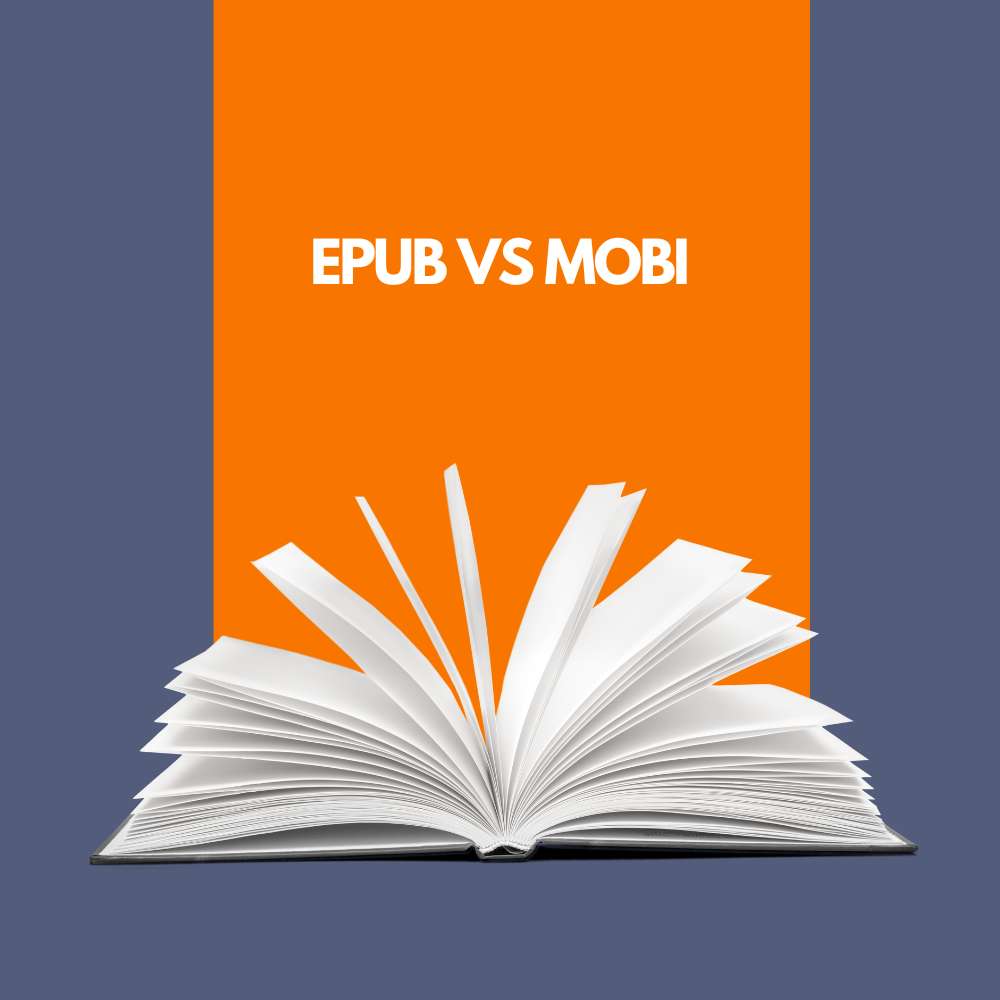EPUB vs mobi: Is Amazon’s mobi Format Now Dead?
In today’s digital age, choosing the right e-book format can make a significant difference in your reading experience. While EPUB is widely popular for its simplicity and accessibility, Amazon’s MOBI (Mobi) format has held strong, especially with readers who value enhanced features like DRM protection and page-turning speed. But is MOBI on its way out? Or will it continue to thrive? This blog post explores the evolving landscape of e-book formats, focusing on EPUB vs. MOBI: What’s the difference, what determines your choice, and where each format excels.

Table of Contents
Introduction
In recent years, the world of e-reading has seen a surge in popularity for digital books (eBooks). As more readers turn to devices like tablets, e-readers, and e-ink readers, formats that cater to specific needs are becoming increasingly important. While both EPUB and MOBI are supported widely across various platforms, understanding their differences can help you make the best choice for your reading habits.
Understanding EPUB
EPUB (Electronic Book) stands out as one of the most versatile and popular e-book formats due to its widespread support across multiple devices. Its simplicity makes it an ideal choice for casual readers who prioritize convenience over additional features.
Pros:
Widely Compatible: EPUB works seamlessly with most devices, including Kindle, Nook, Kobo, and others.
Lightweight Files: EPUB files are relatively small, making them easy to download and transfer without slowing down your device’s performance.
Cross-Platform Readability: You can read EPUBs on desktop computers, laptops, and tablets just as easily as on mobile devices.
Cons:
No DRM Protection: EPUB files are typically not protected by Digital Rights Management (DRM), which may lead to unauthorized copying or downloading.
Page-Turning Speed: Page-turning can be slow if you’re reading from a device without a physical book flipping mechanism, such as an e-ink reader.
When is EPUB the Best Choice?
EPUB shines in scenarios where convenience and versatility are key. Whether you’re on the go with your smartphone or prefer to read on a desktop while maintaining productivity, EPUB offers unmatched flexibility.
Understanding MOBI
MOBI (Mobi) format is Amazon’s proprietary e-book format, designed for enhanced reading experiences through features like DRM protection, page-turning speed, and compatibility with Amazon devices.
Pros:
DRM Protection: Unlike EPUB, MOBI files are protected using Amazon’s Digital Rights Management, ensuring you cannot easily copy or download the content.
Fast Page-Turning Speed: MOBI is optimized for e-readers like the Fire tab and Kindle, offering a smoother reading experience without lag.
Cross-Device Compatibility: MOBI files can be opened on various Amazon devices, includingKindle, Fire Tab, and Kobo, though some other devices may require conversion.
Cons:
File Size: MOBI files are generally larger than EPUBs due to their enhanced features.
Limited Cross-Platform Support: While MOBI works well on Amazon devices, it may not function properly with other e-readers or tablets that don’t support the Mobi format.
When Should You Choose MOBI?
MOBI is ideal for readers who want a seamless reading experience, especially those using Amazon-branded devices. Its enhanced features make it a preferable choice when you value a faster page-turn and are comfortable with the idea of having protected content.
The Future of MOBI: Is It Dead Yet?
While MOBI has faced some criticism regarding compatibility with non-Amazon devices, its enhanced features make it a strong contender in certain niches. However, the rise of open-source DRM systems like Open eBook Format (OEB) and Mobipocket (MOBIPI) is gradually changing the landscape. These formats promise to address some of MOBI’s limitations while maintaining compatibility with a wider range of devices.
Despite these developments, MOBI will likely remain popular among readers who prioritize Amazon-branded devices due to its optimized performance on Fire tablets and Kindle e-readers. Additionally, as more platforms adopt open-source DRM systems, the dominance of proprietary formats like MOBI may wane over time.
Choosing Between EPUB and MOBI: Key Factors
- Your Device: If you primarily use Amazon-branded devices (e.g., Fire Tab, Kindle), opt for MOBI. For broader compatibility, consider EPUB.
- Reading Experience: If speed is crucial, especially on e-readers like the Fire tab or Kindle, MOBI may be preferable.
- Content Protection: If you want your content to be protected from unauthorized copying and downloading, choose a DRM format like MOBI.
- File Size Preferences: EPUBs are ideal if you prefer smaller files for easier transfer and storage.
FAQs About EPUB vs MOBI
Is MOBI still relevant in the digital reading landscape?
Yes, MOBI remains relevant, particularly among users of Amazon devices. However, its relevance may decrease as more open-source DRM systems emerge.
Can I convert an EPUB to a MOBI file?
Some software allows conversion between formats, but quality and compatibility may vary depending on the tool used.
Which format is better for creating eBooks?
If you’re creating your own content, choosing a free, open-source format like OEB or Mobipocket (MOBIPI) might be more beneficial as it supports custom content without relying on proprietary systems.
Does MOBI require an Amazon account to purchase books in that format?
Yes, currently, MOBI files are available exclusively through Amazon’s Kindle store, making them tightly integrated with the platform.
What about future formats like OEB or Mobipocket?
These open-source formats aim to provide similar benefits as MOBI but with broader compatibility across devices and platforms. They also offer flexibility for self-publishers looking to avoid proprietary restrictions.
Conclusion
As digital reading continues to evolve, both EPUB and MOBI have their place in the market. While MOBI offers enhanced features that make it a favorite among Amazon users, EPUB remains the more universally accessible option due to its simplicity and cross-platform support. Choosing between them depends on your device preferences, desired reading experience, and content protection needs.
In the future, while MOBI may continue to be relevant for specific user bases, open-source formats are likely to gain traction as they provide a balance of enhanced features without compromising compatibility across devices. Whether you choose EPUB or MOBI (or an upcoming alternative), your selection should align with what best suits your reading habits and preferences.
Choosing the Right Format: What to Consider
- Your Device: Opt for MOBI if using Amazon-branded devices; otherwise, EPUB is more versatile.
- Reading Experience: If speed is critical on e-readers like the Fire tab or Kindle, choose MOBI.
- Content Protection: For protected content, consider formats with DRM (e.g., MOBI or Mobipocket).
- File Size Preferences: EPUB suits those who prefer smaller files for easier transfer and storage.
By understanding your needs and preferences, you can make an informed choice that enhances your reading experience whether you’re on the go or at home.
Discover marketing services, interviews & publishing tools at SharingStories.